
HOW TO MAKE A RACE IN SCRATCH
1) Firstly Choose suitable racing sprites – in this case you must have 2 costumes you can do this by
Costumes tab > import
2) Reduce sprite size by pressing shrink spirit and press onto the spirit
3)To get it moving and changing its costume you have to put this in:
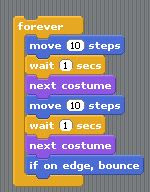
forever
move
wait
next costume
move
wait
next costume
4) Do the same for the other sprite
5)You can Bounce off the edge by:
by:
motion > if on edge, bounce
Alter rotation style for back and forward motion
6) To make spirit step randomly you have to go to:
1) Firstly Choose suitable racing sprites – in this case you must have 2 costumes you can do this by
Costumes tab > import
2) Reduce sprite size by pressing shrink spirit and press onto the spirit
3)To get it moving and changing its costume you have to put this in:
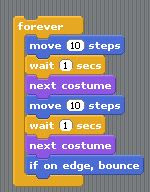
forever
move
wait
next costume
move
wait
next costume
4) Do the same for the other sprite
5)You can Bounce off the edge
 by:
by:motion > if on edge, bounce
Alter rotation style for back and forward motion
6) To make spirit step randomly you have to go to:
Numbers > pick random 1 to 10

7) You can draw a finishing line by:
New sprite
Pen down
Point in direction up
Set pen size to 20
move

7) You can draw a finishing line by:
New sprite
Pen down
Point in direction up
Set pen size to 20
move
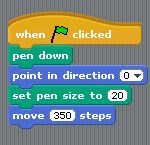
8) Finish the race when one sprite crosses the finish line
forever
if touching colour
Say “I win!” for 2 seconds
Stop all
else
movement script

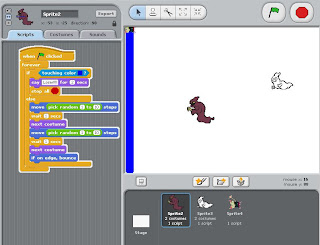
5 comments:
You didn't change the words after the first three and the pics of some features were not there
You didn't change words, but the information was there.
Maybe more instruction about where you find the buttons would be good
good work
it was short and simple
but you didn't write what size to reduce it to.
It was easy to understand. Nice work. You could put in some more detail in the insructions.
your pictures are wayy to small. and you need to change the info.
Post a Comment