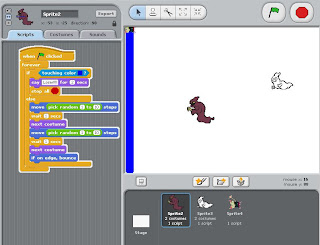HOW TO MAKE A RACE IN SCRATCH
1) Firstly Choose suitable racing sprites – in this case you must have 2 costumes you can do this by
Costumes tab > import
2) Reduce sprite size by pressing shrink spirit and press onto the spirit
3)To get it moving and changing its costume you have to put this in:
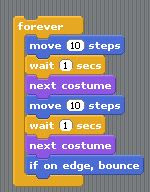
forever
move
wait
next costume
move
wait
next costume
4) Do the same for the other sprite
5)You can Bounce off the edge by:
by:
motion > if on edge, bounce
Alter rotation style for back and forward motion
6) To make spirit step randomly you have to go to:
1) Firstly Choose suitable racing sprites – in this case you must have 2 costumes you can do this by
Costumes tab > import
2) Reduce sprite size by pressing shrink spirit and press onto the spirit
3)To get it moving and changing its costume you have to put this in:
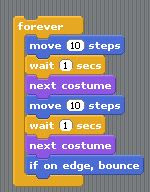
forever
move
wait
next costume
move
wait
next costume
4) Do the same for the other sprite
5)You can Bounce off the edge
 by:
by:motion > if on edge, bounce
Alter rotation style for back and forward motion
6) To make spirit step randomly you have to go to:
Numbers > pick random 1 to 10

7) You can draw a finishing line by:
New sprite
Pen down
Point in direction up
Set pen size to 20
move

7) You can draw a finishing line by:
New sprite
Pen down
Point in direction up
Set pen size to 20
move
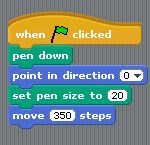
8) Finish the race when one sprite crosses the finish line
forever
if touching colour
Say “I win!” for 2 seconds
Stop all
else
movement script